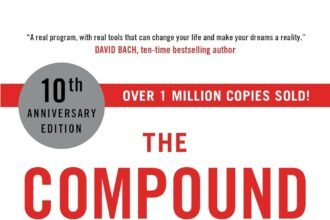In our digitally connected world, staying safe online has never been more critical. With an increasing reliance on the internet for work, shopping, communication, and entertainment, the risk of cyber threats looms large. Cybersecurity is not just the responsibility of large organizations; it’s essential for individuals as well. Here are ten essential tips to help you stay safe online and protect your digital life.
1. Use Strong, Unique Passwords
The first line of defense against cyberattacks is a robust password. Always create strong, unique passwords for each of your online accounts. A strong password typically includes a combination of uppercase and lowercase letters, numbers, and symbols. Consider using a password manager to keep track of your passwords, especially if you have multiple accounts.
2. Enable Two-Factor Authentication (2FA)
Two-Factor Authentication adds an extra layer of security to your accounts. It generally requires a second step for verification, such as a text message or an app notification, in addition to your password. This means that even if someone manages to steal your password, they will still need that second factor to access your account.
3. Keep Software Up to Date
Outdated software is a common target for cybercriminals. Regularly update your operating system, applications, and antivirus software to protect yourself against newly discovered vulnerabilities. Most software can be set to update automatically, which can help ensure you’re always using the latest and safest versions.
4. Be Wary of Phishing Scams
Phishing scams are attempts to trick you into providing sensitive information, such as passwords or credit card details, by pretending to be a trustworthy entity. Be cautious of unsolicited emails, especially those asking for personal information. Always check the sender’s email address, and when in doubt, go directly to the website instead of clicking on any links.
5. Secure Your Wi-Fi Network
Your home Wi-Fi network can be an easy target for cyber attackers. Ensure that your Wi-Fi is password-protected using strong encryption like WPA3. Regularly change your Wi-Fi password, and avoid using easily guessable information, like "password123" or your birthdate.
6. Use a Virtual Private Network (VPN)
A VPN encrypts your internet connection, making it more secure and private, especially when using public Wi-Fi networks. This added layer of encryption helps protect your sensitive data from potential hackers who might be lurking on unsecured networks.
7. Be Cautious with Public Wi-Fi
While public Wi-Fi can be convenient, it’s often not secure. Avoid accessing sensitive information, such as online banking or sensitive emails, while connected to public Wi-Fi. If necessary, use a VPN to add an extra layer of security.
8. Regularly Monitor Your Accounts
Keep an eye on your bank and credit card statements for any unauthorized transactions. Report any suspicious activity immediately. Many financial institutions offer fraud alerts that can send you notifications for transactions that appear unusual.
9. Educate Yourself About Cybersecurity
As cyber threats are constantly evolving, staying informed is crucial. Follow reputable cybersecurity blogs, read up on current threats, and participate in online courses if you’re interested in a deeper understanding. The more you learn, the better prepared you will be to recognize and avoid potential threats.
10. Back Up Your Data
Regular backups are essential to ensure you don’t lose important information in case of a cyberattack, such as ransomware. Use external hard drives or cloud storage services to automatically back up your files frequently. Make sure your backup system is also secure.
Conclusion
Cybersecurity is an ongoing responsibility that requires vigilance and education. By following these ten essential tips, you can significantly reduce your risk of falling victim to cyber threats. Remember, staying safe online is not just about implementing various technologies but also about cultivating a mindset of caution and awareness.
FAQs
Q1: What should I do if my account is hacked?
A1: Immediately change your password and enable two-factor authentication if available. Notify your service provider and monitor your account for any unauthorized activity.
Q2: How often should I change my passwords?
A2: It’s good practice to change your passwords at least every six months or sooner if you suspect a security breach.
Q3: Is using public Wi-Fi entirely unsafe?
A3: Public Wi-Fi can be risky, but using a VPN can enhance security, making it safer for activities that don’t involve sensitive information.
Q4: What’s the difference between antivirus software and a VPN?
A4: Antivirus software protects your device from malware, while a VPN encrypts your internet connection, providing privacy and security when browsing online.
Q5: Are password managers safe to use?
A5: Yes, reputable password managers use strong encryption to protect your passwords. However, always choose a well-reviewed and trusted password manager.
By adhering to these cybersecurity tips and remaining vigilant, you can enhance your online safety and enjoy a more secure digital experience.