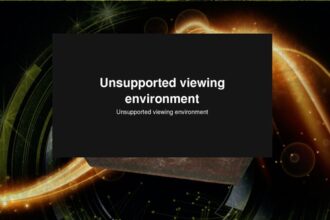In an era where our lives are intricately intertwined with technology, the concept of a personal digital fortress has become increasingly vital. Cyber attacks are on the rise, affecting individuals and businesses alike, leading to financial loss, reputation damage, and compromised personal data. Guarding your digital fortress is not solely the responsibility of IT professionals; it’s a shared responsibility that begins with you. Here are essential tips to fortify your defenses against potential cyber threats.
1. Use Strong, Unique Passwords
One of the simplest yet most effective ways to protect your digital accounts is by using strong, unique passwords for each one. A strong password should be at least 12 characters long and include a mix of uppercase letters, lowercase letters, numbers, and symbols. Avoid using easily guessable information, such as birthdays or common phrases. Consider using a password manager to maintain a secure vault of your passwords, making it easier to use complex passwords without the burden of memorization.
2. Enable Two-Factor Authentication (2FA)
Two-factor authentication adds an extra layer of security by requiring not just a password and username but also something that only the user has, such as a physical token or a smartphone verification app. Many platforms now offer 2FA, and enabling it can dramatically reduce the risk of unauthorized access to your accounts.
3. Keep Software and Devices Updated
Regular updates for your operating system, software, and applications are crucial for security. Developers frequently release updates that patch vulnerabilities discovered over time. Automate your update settings wherever possible to ensure that you are always running the most secure version of software.
4. Be Aware of Phishing Scams
Phishing scams involve attackers impersonating legitimate entities to trick you into providing personal information. Always check the sender’s email address and be cautious about clicking on links or downloading attachments. Hover your cursor over links to see their actual URL before clicking. When in doubt, contact the institution or person directly to verify.
5. Secure Your Wi-Fi Network
A secure Wi-Fi network is one of the primary lines of defense against cyber intruders. Change the default SSID and password of your router, using a strong password. Additionally, consider enabling WPA3 encryption for enhanced security. Regularly review connected devices on your network, and remove any that you do not recognize.
6. Install and Update Security Software
Having reliable security software can protect your devices from malware, ransomware, and other threats. Ensure that your antivirus software is updated regularly to deal with newly emerging threats. Regular system scans can help catch any potential issues before they become significant problems.
7. Backup Your Data Regularly
Data loss can happen in many ways: hardware failure, accidental deletion, or ransomware attacks. Regularly backing up your data ensures that you won’t lose critical files in case of an incident. Utilize cloud services or external hard drives for backups. Make it a habit to perform backups at least once a month.
8. Limit Personal Sharing on Social Media
While social media is a great tool for connecting with friends and sharing experiences, it can also pose a risk to your privacy. Be mindful of the information you share publicly, including your location and personal details. Cybercriminals often use this information to target individuals for scams or identity theft.
9. Educate Yourself and Your Family
Cybersecurity is an evolving field, and staying informed is essential. Encourage your family members to learn about potential threats and the importance of security. Share news articles on recent breaches, and discuss best practices, reinforcing the idea that security is a collective effort.
Conclusion
In a hyper-connected world, guarding your digital fortress is imperative. Taking proactive steps to secure your information and being vigilant about online activities can significantly reduce your vulnerability to cyber attacks. By implementing the aforementioned tips, you can establish a robust defense, ensuring that your personal and professional information remains safe.
FAQs
Q: What should I do if I think I’ve been hacked?
A: If you suspect a breach, change your passwords immediately, enable 2FA, and run a full system scan with your security software. Contact your service provider for further steps if sensitive data has been compromised.
Q: Are public Wi-Fi networks safe to use?
A: Public Wi-Fi networks are often targets for cybercriminals. If you must use them, avoid accessing sensitive information, and consider using a Virtual Private Network (VPN) to encrypt your connection.
Q: How often should I update my passwords?
A: It is advisable to change your passwords every three to six months. Additionally, change them immediately if you suspect a security issue.
Q: What is ransomware?
A: Ransomware is a type of malicious software that encrypts your files or system, demanding a ransom for access. Regular backups and security software can help protect against ransomware attacks.
Q: Is using a password manager safe?
A: Yes, using a reputable password manager enhances your security by securely storing and encrypting your passwords, helping you create and manage strong, unique passwords for all accounts.